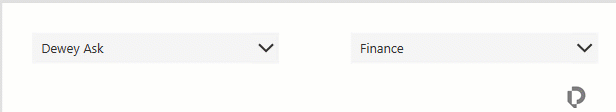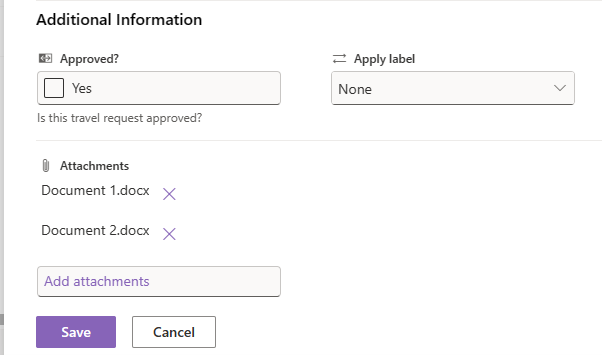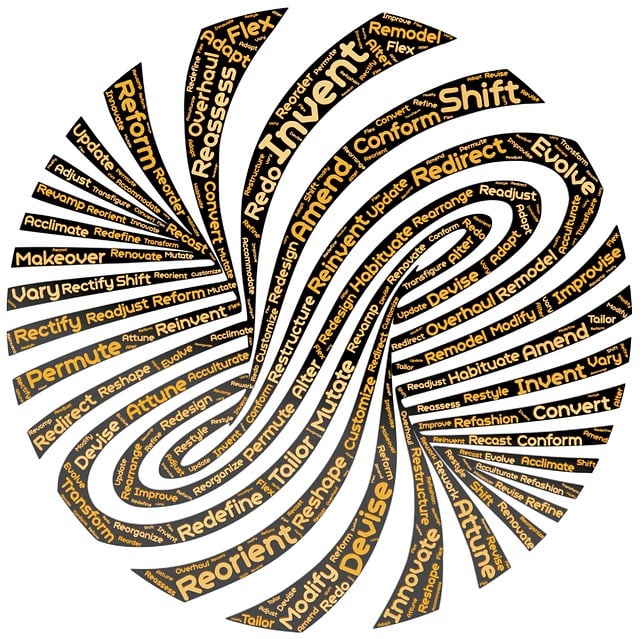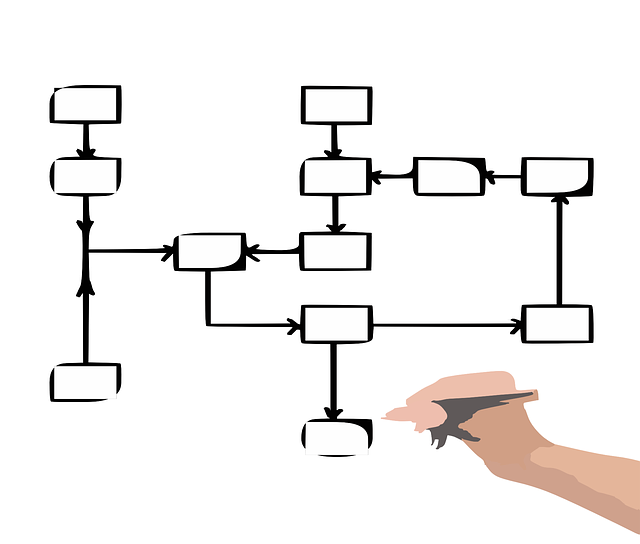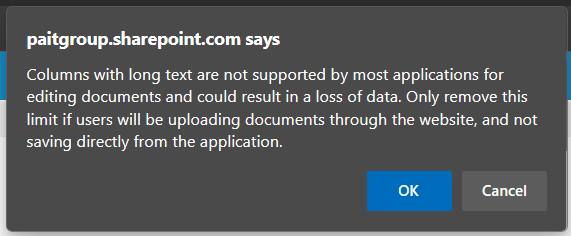Cascading Dropdowns in Power Apps – An Update
A common request in Power Apps is the ability to do Cascading Dropdowns. We’ve posted about this before, but it’s always worth a re-visit since there’s different ways to achieve this. Today, I’m going to show you how to create cascading dropdowns in a Power App from an existing SharePoint list. Let’s dive in.
Read more