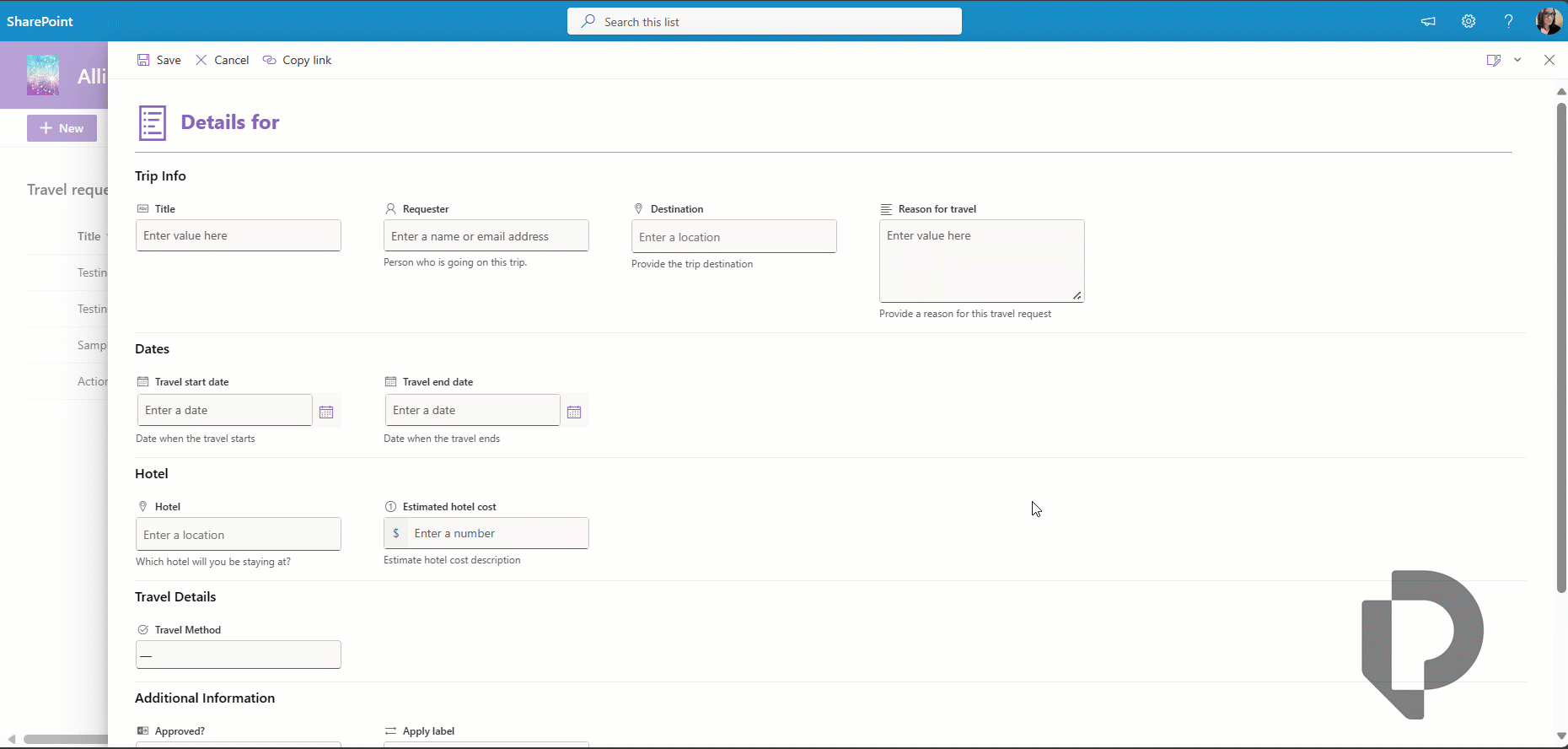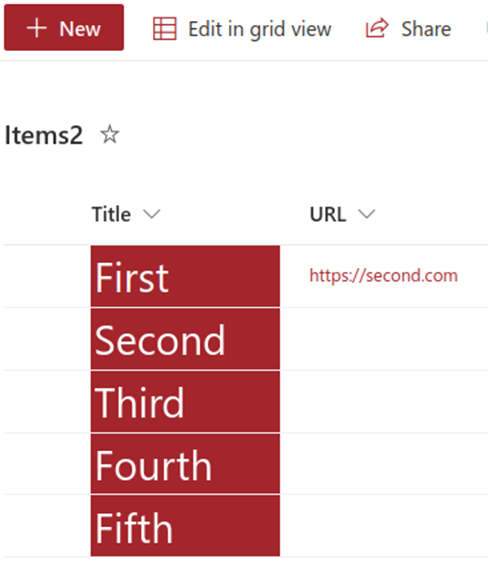Preparing Your Business to Use AI
We live in an age of wonders, no doubt. News of Artificial Intelligence (AI) advances are in the news almost daily, accompanied by commentary and predictions that are almost entirely speculation. I am writing a blog article about using AI in business but, I am forced to admit, and I am not an AI expert. I have to fall back on years of consulting with other technologies throughout my career to see how expectations eventually settled into reality with other new or popular concepts.
AI will impact our work life, but a lot of customers are possibly expecting too much in the short term. Advice from Microsoft has been restrained; they are encouraging us to experiment, be prepared to fail, and keep an attitude of learning instead of already knowing what the AI should do for you.
Read more